
The world of finance can feel like a whirlwind for aspiring traders. Building a successful portfolio requires navigating a sea of data, backtesting strategies until they shine, and constantly researching shifting market trends. It’s easy to feel lost or over your head when dealing with new terminology, unfamiliar stats, and business jargon, especially if we live and exist far outside the world of Wall Street. Fear not, intrepid investor! Just like any skilled craftsman relies on the right tools, there’s a treasure trove of resources waiting to empower your investing journey. This blog post will delve into the essential tools for investors, helping you transform the financial landscape from a chaotic storm to a canvas of informed decision-making.
Portfolio Visualizer:
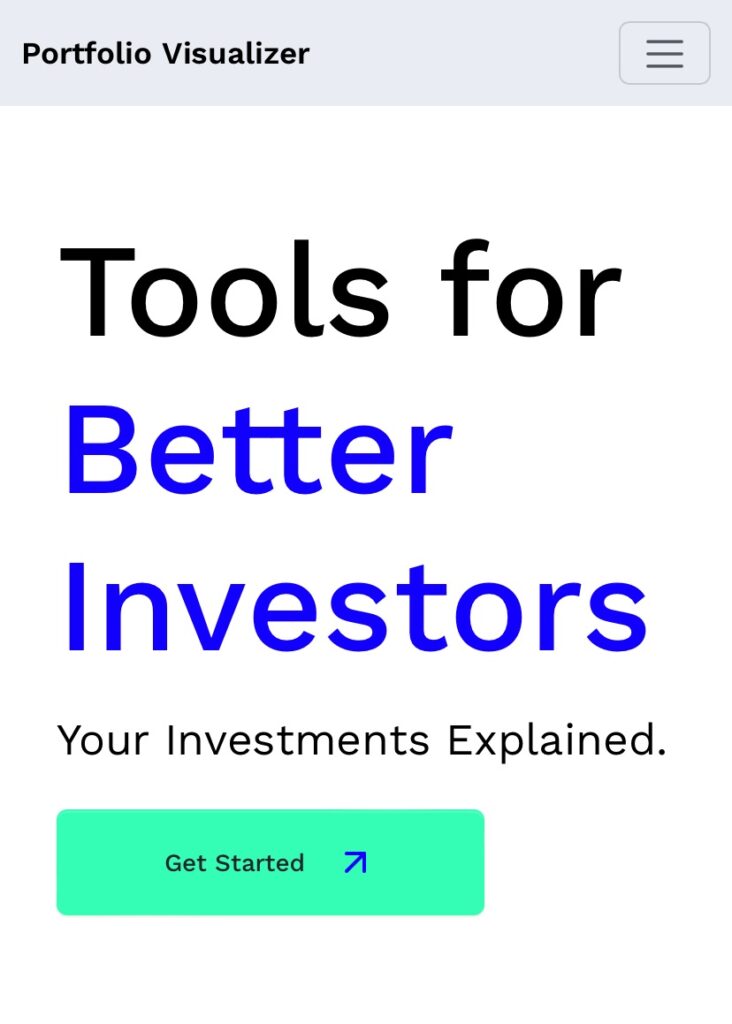
Portfolio Visualizer has a free and paid tier, but all you need is the free version to start backtesting a portfolio.
Most experts agree that you have to do a lot of work to beat the S&P index, and recommend finding a low cost index fund or ETF to invest into the market this way.
Others say that the S&P index is overly weighted in the Tech Sector. And recommend diversifying your portfolio with a balance of etfs that represent other opportunities like the Russell 2000 for small and mid-cap exposure, bond funds, REITs, and precious metals.
There are tons of high performing ETFs, but which mix is best?
Portfolio Visualizer lets you backtest a portfolio (among many other things) by entering your tickers for your basket of ETFs, choosing a start date, entering contribution amounts on a one time or continuous basis and building out different mixes, perhaps one is 100% VOO and another is 80%, 10% Bitcoin and 10% Bonds. It will then run the numbers and show you which portfolio returned the most, which portfolio had the biggest drawdown, and which had the most volatility.
Of course past performance doesn’t necessarily relate to future performance but it gives a good average of what you might expect in the future.
According to Perplexity.AI, Portfolio Visualizer can do a lot more including:
PortfolioVisualizer.com offers a comprehensive suite of tools for portfolio analysis, backtesting, and optimization. The platform provides the following tools:
- Monte Carlo Simulation: Test long-term portfolio growth and survival based on withdrawals, such as retirement or endowment fund scenarios. Supports various withdrawal models and detailed cashflow goals[11].
- Portfolio Optimization: Optimize portfolios based on risk-adjusted performance, using strategies like mean-variance optimization, risk parity, and Black-Litterman models. Supports constraints on asset weights and risk factor exposures[10].
- Asset Analytics: Analyze asset correlations, autocorrelation, and cointegration. Identify potential long-term relationships between assets for trading or investment strategies[9].
- Fund Performance Analysis: Evaluate the performance of mutual funds or ETFs against benchmarks, and rank funds within asset classes based on preferred criteria[9].
- Factor Regression: Run factor regression to analyze factor loadings for specified assets and identify exposures to market, size, value, and momentum factors[9].
- Tactical Asset Allocation: Use moving averages, momentum, market valuation, and volatility targeting strategies to adjust asset allocations dynamically[3].
- Efficient Frontier: Visualize the efficient frontier for asset classes or funds, and use resampling to mitigate input estimate errors[5].
- Financial Goals Planning: Simulate multiple stages such as career and retirement with detailed cashflow goals[11].
- Saved Portfolios and Benchmarks: Save and manage portfolios and benchmarks for future use, and import custom data series for use in various tools[8].
These tools enable users to thoroughly analyze and optimize their portfolios, making informed investment decisions and managing risk effectively.
Barchart.com
My favorite tool on Barchart.com is the stock screener, which can give you some good insights for possible trades to make. You can build your own screener based on many different criteria or use one of Barcharts pre-configured screeners.
Besides stock screeners, it has charting tools, studies, and a lot of other features such as:
Barchart.com offers a comprehensive suite of tools for financial analysis, portfolio management, and market research. The platform provides the following tools:
- Interactive Charts: With basic and advanced features, the ability to share charts etc.
- Investor Portfolio: For simulated trading
- Watchlists: For staying on top of your top stocks.
- Tutorials:
- Advanced stock screening tools[7].
- Options screener[8].
- Barchart Dashboard: Automatic updating streaming charts for watchlists, portfolios, and popular market pages with free real-time US equities data[4].
- Barchart Opinion: Access to Barchart’s market opinions and insights.
- Barchart Webinars: Upcoming and archived webinars on various financial topics[8].
Think or Swim:
Think or Swim is a powerful trading tool that is now part of Charles Schwab. While you can use it to make live trades, I prefer to use it for research through their paper trading side. Think Or Swim comes with over 400 studies you can apply to each chart. My favorites are the Ichimoku Cloud, MACD, Moving Averages, CCI/RSI, and ADX.
There are abundant tutorials and Think or Swim has an amazing collection of documents and videos to explain how to use this tool in the right way.
Key Features:
- Customization: Users can tailor the platform to their trading style with various customization options, including interfaces, charts, and orders[2].
- thinkScript: This feature allows users to build their own order execution and strategic testing algorithms using a condition wizard or object-based coding knowledge[2].
- Stock Hacker: A tool that scans for stocks based on user-defined criteria, including fundamental, technical, and option-related data[2].
- Screeners and Watchlists: Users can create screeners to find stocks that match their trading goals and track them using watchlists[2].
- Trade Flash: A gadget that displays third-party analyst up/downgrades, block trades, trade imbalances, trading floor events, and more[2].
- Analysis and Research: The platform offers various analysis techniques, including simulations, volatility and probability analyses, and options back-testing[2].
- Technical Analysis: Users have access to over 400 technical studies, including support and resistance charts, candlestick charts, and Renko charts[2].
- Trading Products: The platform supports trading in stocks, ETFs, options, futures, and forex[2][4].
- Mobile Trading: thinkorswim has a mobile app that allows users to manage positions, find quotes, and place trades securely on the go[4].
- Education and Support: The platform offers an expanding library of educational resources, including live market news and insights, and support from a team of trading specialists[2][5].
OpenBB
Professional traders use Bloomberg’s expensive and proprietary system to make trade decisions. It provides things like real time market data, news and analysis, pricing data, and economic data, live order books and a lot more.
OpenBB Terminal is a free, open-source alternative to the Bloomberg Terminal, offering a similar range of financial data and analysis tools. While Bloomberg Terminal is a proprietary system that costs around $24,000 per year, OpenBB Terminal is free to use and accessible from any location. Both platforms provide access to real-time market data, news, and analytics, but OpenBB Terminal is highly customizable and allows users to add their own data sources or build custom analysis on top of its infrastructure. Additionally, OpenBB Terminal is built on Python, making it easier for users to integrate with other tools and scripts. Overall, OpenBB Terminal offers a more affordable and flexible solution for investment research and analysis, making it an attractive option for individuals and organizations looking for a cost-effective alternative to Bloomberg Terminal.
Sources and Links
Portfoliovisualizer:
Sources
[1] Portfolio Visualizer – An Introductory Guide – AlgoTrading101 Blog https://algotrading101.com/learn/portfolio-visualizer-guide/
[2] Portfolio Visualizer Review: Free Portfolio Analysis Tools https://thecollegeinvestor.com/43889/portfolio-visualizer-review/
[3] Portfolio Visualizer https:/www.portfoliovisualizer.com
[4] The end of Portfolio Visualizer as we knew it – Mutual Fund Observer https://www.mutualfundobserver.com/discuss/discussion/62313/the-end-of-portfolio-visualizer-as-we-knew-it
[5] Gallery of Examples – Portfolio Visualizer https://www.portfoliovisualizer.com/examples
[6] Backtest Portfolio Asset Allocation – Portfolio Visualizer https://www.portfoliovisualizer.com/backtest-portfolio
[7] Backtest Portfolio Asset Class Allocation https://www.portfoliovisualizer.com/backtest-asset-class-allocation
[8] Documentation – Portfolio Visualizer https://www.portfoliovisualizer.com/faq
[9] Portfolio Visualizer Analysis Tools https://www.portfoliovisualizer.com/analysis
[10] Portfolio Optimization https://www.portfoliovisualizer.com/optimize-portfolio
[11] Monte Carlo Simulation – Portfolio Visualizer https://www.portfoliovisualizer.com/monte-carlo-simulation
[12] Fund Performance – Portfolio Visualizer https://www.portfoliovisualizer.com/fund-performance
Barchart.com
[1] Using Barchart Tools to Find Interesting Stocks https://www.barchart.com/education/site-features/van-meerten-strategy
[2] Interactive Charts: Advanced Features – Barchart.com https://www.barchart.com/education/site-features/interactive-charts-advanced
[3] Interactive Charts: General Features – Barchart.com https://www.barchart.com/education/site-features/interactive-charts
[4] Barchart Dashboard https://www.barchart.com/education/site-features/dashboard
[5] Site Education – Barchart.com https://www.barchart.com/education/site-features/premier-advOptions
[6] Drawing Tools Panel – Barchart.com https://www.barchart.com/education/site-features/tools-panel
[7] Advanced Stock Screening Tools – Barchart.com https://www.barchart.com/education/site-features/advanced-stock-screening-tools
[8] Options Screener – Barchart.com https://www.barchart.com/options/options-screener
ThinkorSwim
[1] r/thinkorswim – Reddit https://www.reddit.com/r/thinkorswim/
[2] thinkorswim desktop | Charles Schwab https://www.schwab.com/trading/thinkorswim/desktop
[3] FAQ – Most Common Questions – thinkorswim Learning Center https://toslc.thinkorswim.com/center/faq/Most-Common-Questions
[4] thinkorswim Mobile: Trading – Apps on Google Play https://play.google.com/store/apps/details?hl=en_US&id=com.devexperts.tdmobile.platform.android.thinkorswim
[5] Thinkorswim – Charles Schwab https://www.schwab.com/trading/thinkorswim
[6] Thinkorswim – Wikipedia https://en.wikipedia.org/wiki/Thinkorswim
[7] Log in | thinkorswim Web – TD Ameritrade, Inc. is now at Schwab https://auth.tdameritrade.com/auth?client_id=TDATRADERX%40AMER.OAUTHAP&cv=default&redirect_uri=https%3A%2F%2Ftrade.thinkorswim.com%2Foauth&response_type=code
[8] thinkorswim Web Login | Charles Schwab https://trade.thinkorswim.com
OpenBB
[1] Bloomberg Terminal | Bloomberg Professional Services https://www.bloomberg.com/professional/products/bloomberg-terminal/
[2] Beginner’s Guide to the Bloomberg Terminal – Investopedia https://www.investopedia.com/articles/professionaleducation/11/bloomberg-terminal.asp
[3] What is OpenBB Terminal? – A Free Alternative to the Bloomberg … https://blog.acer.com/en/discussion/805/what-is-openbb-terminal-a-free-alternative-to-the-bloomberg-terminal
[4] [PDF] Getting started on the Bloomberg Terminal. https://data.bloomberglp.com/professional/sites/10/Getting-Started-Guide-for-Students-English.pdf
[5] Welcome to the Terminal | Bloomberg Professional Services https://www.bloomberg.com/professional/support/terminal-essentials/welcome-to-the-terminal/
[6] Access | Bloomberg Professional Services https://www.bloomberg.com/professional/products/bloomberg-terminal/access/
[7] OpenBB – An Introductory Guide to Investment Research https://algotrading101.com/learn/openbb-guide/
[8] OpenBB Terminal 2.0 is More Than an Alternative for Bloomberg … https://hackernoon.com/openbb-terminal-20-is-more-than-an-alternative-for-bloomberg-terminal
[9] OpenBB Platform – A Complete Guide – AlgoTrading101 Blog https://algotrading101.com/learn/openbb-platform-guide/
[10] Python open-source OpenBB Terminal against Bloomberg Terminal https://www.reddit.com/r/Python/comments/tv7xqp/python_opensource_openbb_terminal_against/
[11] OpenBB Wants To Be an Open Source Challenger To Bloomberg … https://news.slashdot.org/story/22/04/01/2127227/openbb-wants-to-be-an-open-source-challenger-to-bloomberg-terminal
[12] Exploring the architecture behind the OpenBB Platform https://openbb.co/blog/exploring-the-architecture-behind-the-openbb-platform
[13] OpenBB Docs https://docs.openbb.co
[14] What Is a Bloomberg Terminal? Functions, Costs, and Alternatives https://www.investopedia.com/terms/b/bloomberg_terminal.asp
[15] Customization – Overview – Usage | OpenBB Terminal Docs https://docs.openbb.co/terminal/usage/overview/customizing-the-terminal
[16] Bloomberg Functions List – Most Important Functions on the Terminal https://corporatefinanceinstitute.com/resources/equities/bloomberg-functions-shortcuts-list/
[17] Examples | OpenBB Platform https://my.openbb.co/app/platform/examples
[18] Episode #370 OpenBB: Python’s Open-source Investment Platform https://talkpython.fm/episodes/show/370/openbb-pythons-open-source-investment-platform
[19] Free and low cost alternatives to Bloomberg – Hudson Labs https://www.hudson-labs.com/post/free-and-low-cost-alternatives-to-bloomberg
[20] OpenBB Terminal Docs https://docs.openbb.co/terminal